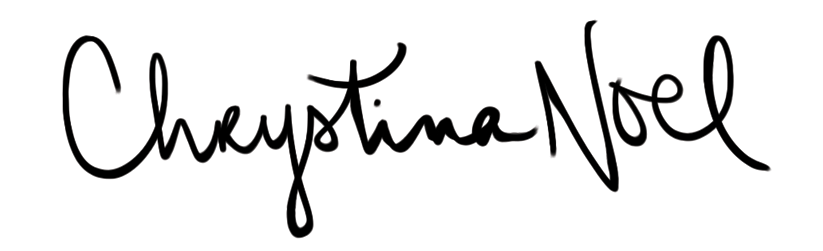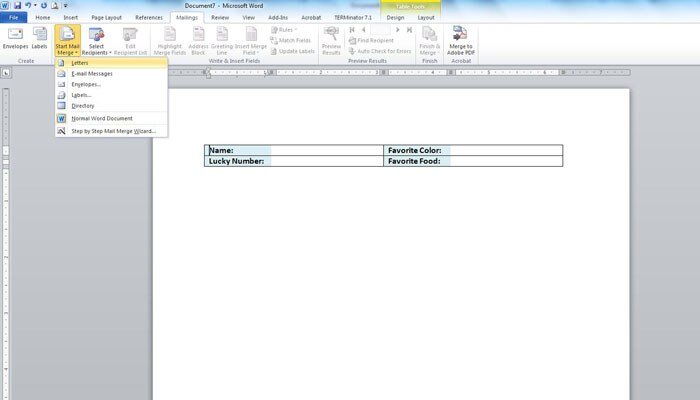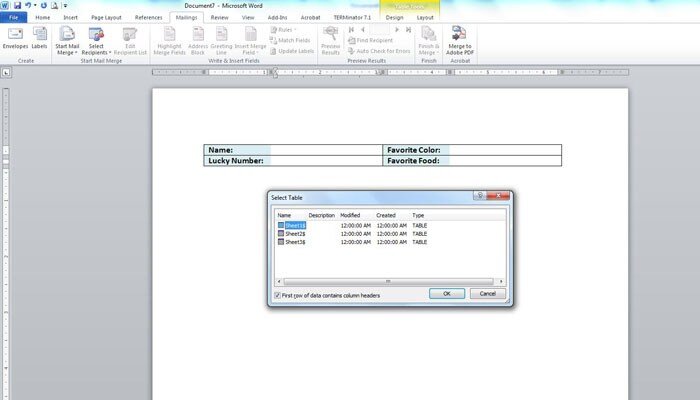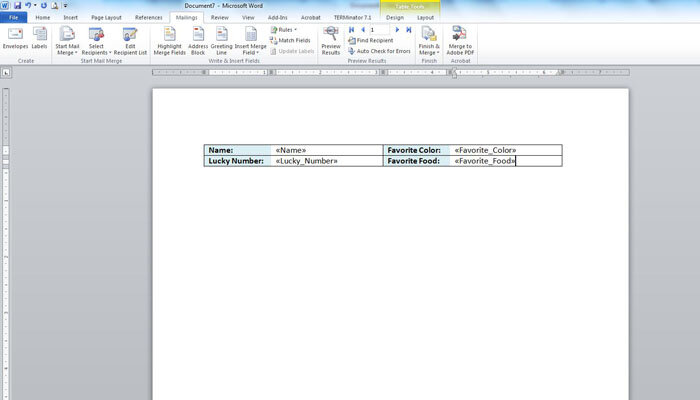A Virtual High School Reunion Idea
I graduated from a Catholic all girls high school in 2006. There were 114 people in my graduating class. I know that for some that number is huge, and for some that number is negligent. Over the course of my 4 years in high school I had crossed paths with every one of these girls and I knew everyone was going to have a great story of her own in years to come. About 2 years after graduation I got an idea. I wanted to conduct a survey to see what everybody was up to to create a “where we are now” yearbook almost. (I’m definitely an idea girl – and definitely a go big or go home girl.) So I did it. I messaged everybody in the entire class and asked them to fill out a survey. 55 people responded, 49%, not too shabby.
In 2012, I decided that it was time to do an update. From Facebook I knew that bunch of people had gotten engaged or married, some of them had children, some of them had switched career paths completely, and some of them had moved far away from home. So, 6 years after graduating I decided it was time to do another update. After already doing this once, I was able to come up with a plan to make this as easy as possible. It involved a Google Survey, mail merge, and PDF-ing.
1. Write down a list of questions for people to answer.
Here are the questions I used the first time I did this:
Name (it may have changed since graduating!)
Current City
What brought you to your current city of residence?
What are your hobbies?
What activities are you currently involved in?
If you graduated from a College or University, which one and what did you study?
Are you still in school? If yes, which one and for what type of degree?
Do you own any pets? If yes, what type and what is his/her name?
Do you own a car? If yes, what type?
Are you engaged? If yes, to whom and when is the wedding?
Are you married? If yes, to whom and when did you get married?
Do you have any children? If yes, what is/are his/her name(s)?
What is your dream job?
Type 3 sentences that sum up your life.
Tell me about life since college.
Any idea what comes next for you?
Please provide the link to a Facebook picture of yours I can use.
Are you on Facebook? Twitter? Linked-In? Pinterest? Instagram? Website?
Please provide your email address so I can send the responses to you.
Would you like to share your email address with the class?
Anything else?
The second time I did this I wanted to keep it a little more vague, but also wanted to talk about high school memories:
Current city and how you got there
What does your day look like?
Hobbies and activities outside your day job?
How are things going?
What are you working towards?
What are you most excited about this year?
A section called “the big picture” where pepole filled in details on children, spouses, pets, houses, and other big life milestones.
Most thought about high school memory
Something she still can’t believe she did in high school
Something that changed her for the better from high school
Best piece of advice to incoming high school students
As we plan for the third one, the questions I’d like to ask are:
Preferred Pronouns
Current City
How do you spend your current days?
Who are the important people in your world?
What’s something you’re excited about right now in (a) your day, (b) your week, (c) your life, and (d) the world?
Contact Info (optional)
Photo (optiona)
2. Make a Google Form.
One thing that I did when creating this form (aka survey) was ask for an email address at the end of the survey to send the results to, then I asked a follow up question that said, do you want your contact information to be available to the rest of the class? Most people said yes, but I was trying to be as flexible as possible and respect people’s privacy in order to get as many results as possible. Also, I made a note at the survey that they could answer as many or few questions as they wanted so that everybody knew there was no pressure.
In order to make a Google Form, open up your Google Drive and click the red Create button. First choose your theme, then a template opens that you are able to edit as you’d like with open-ended, multiple choice, drop down, or any other type of question. You can even mark a question as required. Once your form is created, click “Send form” in order to get the link to send out to your old classmates.
3. Contact your class.
This can be done via Facebook, or email, or twitter, or telephone; whatever it takes. I’m sure that it can also be done through your alumni office, but I decided I wanted to keep it more informal than that. I messaged everybody once a week for three weeks; however, when somebody took the survey or said that they weren’t interested I would take them off the list. Also, I phrased them as (1) this is a really cool idea that I had, I hope you participate, please fill out the survey by this date, (2) this is a reminder in case you were interested, (3) this is your last chance, I promise I won’t be bothering you anymore.
4. Create a Microsoft Word template.
What do I mean by this? Using your own information, create what you want the results to look like in Microsoft Word. Save the document. Then delete all of your answers and save it again with a different name.
5. Mail Merge.
If you’ve never executed a mail merge before I promise it’s not as scary as it sounds. It’s the easiest way to get the information from the Google Doc into your template. I’ll talk you through every step.
Step 1: Save your Google Doc as an Excel spreadsheet. Make sure that there are headers in row 1.
Step 2: Open your template in Microsoft Word. Click on Start Mail Merge, which is found in the “Mailings” tab. Choose “Letters” from the drop-down menu.
Step 3: Choose “Use Existing List” from the “Select Recipients” button.
Step 4: Choose the sheet that the information is stored in.
Step 5: Click in the spot where you want the first field to go and click the “Insert Merge Field” button. Select the corresponding field from the dropdown.
Step 6: Fill in all of the corresponding merge fields. The fields can be formatted in this state if you so choose, so if you want to change the color or style of the text, now is the time to do it.
Step 7: Once complete, click the “Finish & Merge” button. Choose “Edit Individual Documents” from the drop-down. It is better to choose Edit Individual Documents than Print Documents in case the formatting needs to be edited. This is possible if people gave different length answers or left blanks in the survey.
Step 8: Select “All” and click OK.
Step 9: Edit the document produced as necessary and don’t forget to save it.
6. PDF the Document
If you have Adobe Pro or Adobe Photoshop on your computer you can easily print to PDF from Microsoft Word. If you do not, there are other free programs and free trials that you can download online.
7. Email the results.
Draft up a nice thank you email for everyone who participated in the survey. I specifically say email as opposed to hosting it on the internet to avoid the document being found by a search engine.
8. Other things you can add
There are so many extra pages that you can add to this document – a remember when section, old pictures, how society has changed within the last X years, or a top 10 moments section. Look through an old yearbook for ideas!
I actually added a picture of everybody in the class on the cover of the yearbook. (Because I was the girl who took a picture of everybody individually the week of graduation. This a thing people do, right?)
The second time I did this I got 44/114 responses, which is 38.5%. Even though it was less people, I was still really impressed with the turnout. I’ve got my fingers crossed that the next turnout is even better. The next year will probably be at the end of 2015, just in time to get people psyched up about our 10th high school reunion. Holy goodness, where has the time gone.
If anybody has any additional questions either for me or to add to the questionnaire, let me know. I’d love to hear what ideas you come up with so that I can add some new flair this time around. Who knows, maybe I can get a whole 50% this time.