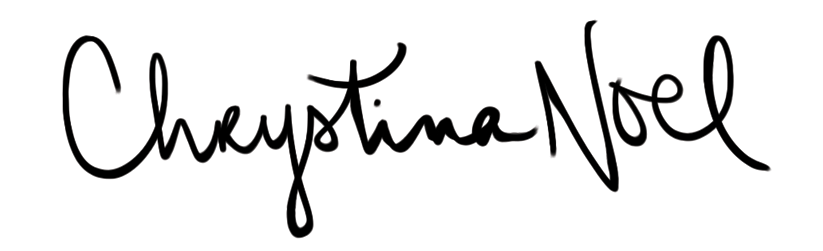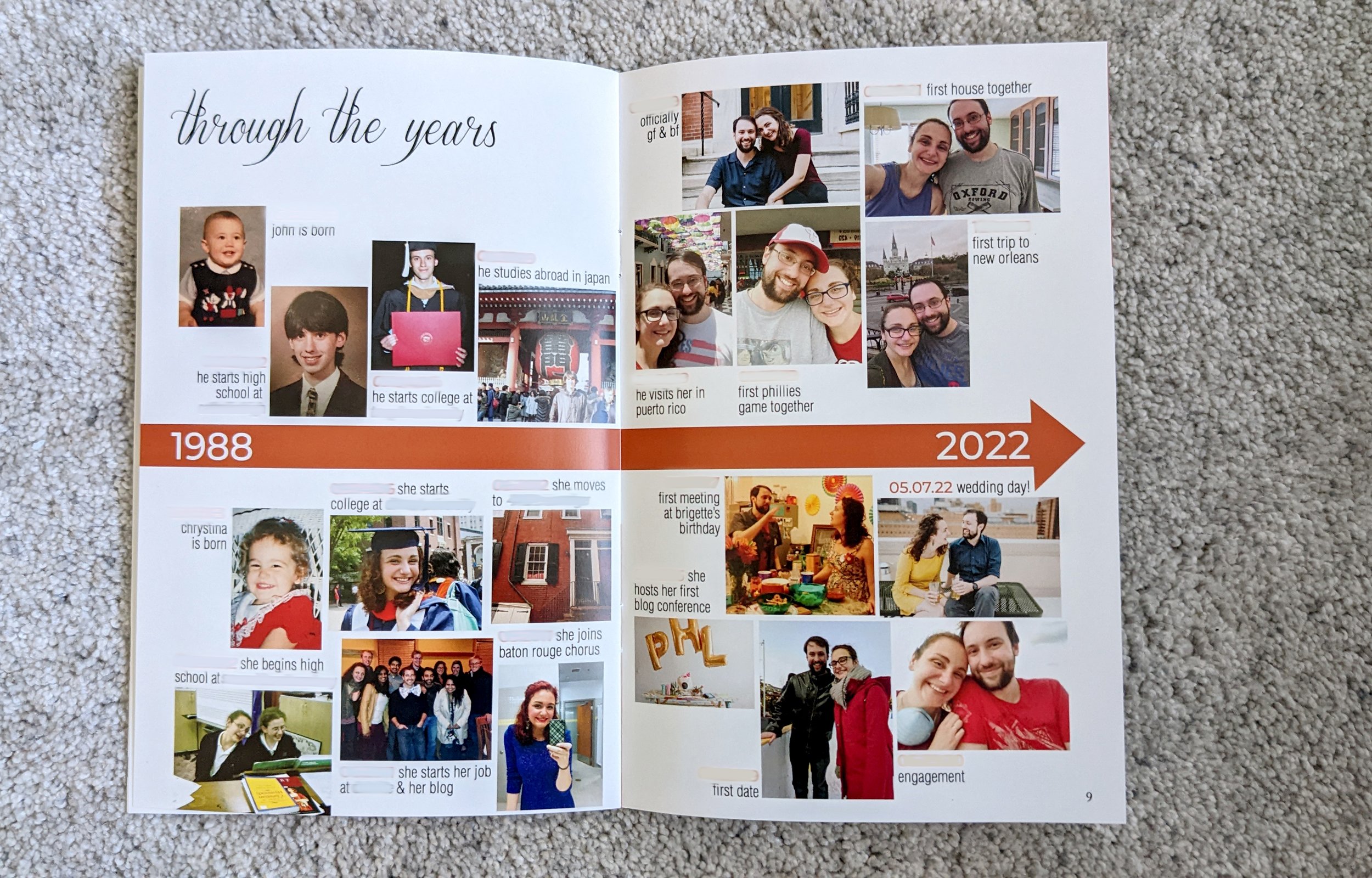Creating Custom Wedding Invitations & Communications
Upon embarking on planning a wedding, one of the things that I was most excited about was my communication plan. I realize this is not normal, I just happen to be a very logistically minded person who likes to get all of the information for people in one place.
At one point in time I even thought I was going to write a weekly series of emails to all of the guests for the first 20 weeks of the year leading up to the wedding. Which is a little bit laughable now knowing how late in the game you figure out exactly who’s actually coming to the wedding. But a girl can dream, can’t she?
In this post, I will talk about the save the dates, the wedding invitations, the wedding thank you cards, the wedding website, email communications, and Facebook posts. This post will be specifically about wedding communications, but there’s also a section about email communications that you can find in my Guide to Planning a Bachelorette Party in New Orleans.
Save The Dates
Photo by Justin Johnson
Save the Dates are supposed to be sent out 6 to 8 months before the wedding. We sent ours out within that timeframe. We printed custom postcards from Mixam for about $0.25 each. Historically, Save the Dates must include the couples’ names, the wedding date, the wedding location, and the wedding website. In addition to these items, I wanted to include a personal message to our guests. I’m a big fan of having a “purpose” for every event. (Thanks, Priya.)
In our instance, we had five purposes of the event. (You’re almost definitely only supposed to have one, but we had so many events over the course of a few months, that we were able to fit them all in.)
to get married
to introduce really cool people to each other
to show off a little bit of Philadelphia
to share great times around the bar, and
to hit the dance floor
We used a photo from our engagement shoot as the main photo. The key seems to be to choose a photo with a lot of free space so that the words can go there. I even cheated by adding a little extra sky to the photo.
It’s tricky when you’re printing custom invitations. Ideally, you’d like to be a physical proof in your hand to edit before buying in bulk, but the cost of that is so high that it may not seem worth it. It also adds extra time to the process. One thing I would have done differently would have been to edit out the red emergency turn-off behind John’s left shoulder though.
This photo actually made me question whether our wedding color should be yellow, but I couldn’t find any yellow bridesmaid dresses I really liked.
Wedding Invitations
I had a blast making wedding invitations. In 2020, I decided to make a pamphlet instead of a Christmas Card to send out. It was 8 pages long. It included a cover sheet, a decorated inside color; a note to everyone; my top 10 moments from the year; a list of things for which I was thankful; my word of the year, lessons learned, and plans for the upcoming year; a cut-out where someone could fill out their own lessons learned, etc; and a list of recommendations nobody asked for.
This was the vibe I wanted to create for the wedding invitation. Something that was fun and colorful with an interactive component that still honored the vibe of a traditional wedding. I started planning out what I wanted to include. Here was my original plan:
The brainstorm started as just the black-penned sketch. Once I got through that I started breaking down the detailed information for each of the big sections. You can see after-thoughts in green pen. I used this as my guide when I started designing the booklet in Photoshop. One day I will re-learn how to use Page Maker (which I think would have been the right Adobe program for this adventure?), but until then, I will just continue to do everything in Photoshop.
I attempted to design a wedding invitation cover, but realized I was out of my element. The design I like to do is more playful, so I reached out to Brigette I Design to help me out. (She also just happens to be the human that introduced me and John to each other.) She came up with an absolutely beautiful color design that kept our final wedding color in mind, rust. Which happened to be the perfect color for poppies. When she was done, it looked like this:
I ended up deciding to use Brigette to design the church programs as well. They matched this beautiful cover and they were half-page sized and were four sides (so a single sheet of paper folded in half). I printed them from Mixam as just whole pages and folded them myself because this was significantly cheaper. 200 came to a total of $60 or $0.30 each.
Then I went to town on the remaining pages using that color scheme. I used photos from our engagement shoot with Justin Johnson alongside with ones from our personal stashes. And the most common comment I got from people was, “of course your wedding invitation has a table of contents.”
I wanted to make sure I broke down what the wedding weekend was going to look like, along with the logistics. I also knew that this wedding wouldn’t look like a lot of others folks had been to so I decided to help manage expectations with a “what to expect” section.
After making my way through the logistics and rsvp information, I decided to switch over to more fun stuff, starting with a “getting to know Chrystina & John” section. Because we got engaged during the pandemic, we had not yet had the opportunity to meet everyone on the other person’s sides. We also mostly ended up settling into our “couples personality” (which might not be a real thing, but here we are) during the pandemic, so we wanted to introduce everyone to the rules we plan to live by as we continue to get older, a manifesto if you will.
The timeline was the hardest to format. It went through a lot of iterations and resulted in me doing a screenshare with Brigette until I had a better idea of the direction I was heading. It ended up fairly clean! It also gave us a good excuse to go through some old photos.
After the timeline I decided I wanted an interactive section. I went with a simple “this or that” came - which probably should have been “John or Chrystina” instead. Answers were included on the bottom. I wanted to make sure to be able to include our cats in some way. And then I also wanted to include a section that was a throwback to the Myspace surveys that we all used to take in order to help people get to know us better.
Then on the last page I included contact information and credits. And my favorite “out take“ photo. I make this face a lot.
Overall, I got a lot of great feedback on the invitations. People felt like they were fun and informative. They brought the total weight of the envelope over one ounce, so I needed to use an additional ounce stamp, but I don’t think I would have done anything differently.
I printed them from Mixam and they were $1.07 each.
Wedding Thank You Cards
I knew I wanted to do something fun for the wedding thank you cards as well. I knew I’d have a lot more photos to work with and also that I was kind of competing with my own invitation. I decided not to make any decisions until the photos came, and once they did, it was a comment that John gave that finally gave me an idea to put into action. He said, “this one looks like it could be the back of an album cover.” And thus, my idea was born. I was going to create a CD insert as a thank you card. Here was the photo that inspired it:
Photo by Justin Johnson
I got to work mapping out the parts I wanted to be included in the thank you card: a note to everyone, our favorite moments, some of the epic photos, our bridal party, and to keep with the theme of a CD insert - the lyrics to the important songs we chose for the reception. John even came up with the idea to add a section for “liner notes” where we could write personalized notes to each card receiver.
Once again, I designed the cards in photoshop. I got them nearly right. The bridal party page has some photo overlap, which honestly I feel like if I was designing from my home office I would have realized, but because I was on the move that day designing on my laptop between coffee shops, I missed it. (You can’t win ‘em all I guess. That said, it did feel like making 150 errors, one for each card, even though they were only printed once.)
Because we had some time while we were waiting for photos, I decided that we should make the thank you cards extra special and instead of using the fonts that we used on the invitation, I would turn our handwriting into fonts using the free online platform, Caligraphr. It was incredibly easy. All you need is a printer. You print their template, write all of the letters once, and then take a photo of it and upload it back into their system. It automatically creates the font from there and it gives you the option to change each individual letter in order to make the font as a whole look more uniform. Here are the two fonts we ended up with:
Once the photos came in, we each made a list of our favorite moments, and then I got to work designing from there. Here was the final design. (Another 12-page booklet.) We printed them from Blank Media and they were $1.02 each.
Overall, I think they came out great. People said they really enjoyed them and they liked that we listed our favorite moments. It was also nice to be able to share some of the memories of the day with friends and family who gave us gifts, but weren’t able to attend the wedding.
I also went ahead and ordered copies of photos of everyone from the reception and printed them for everyone, which wasn’t as expensive as I thought it was going to be after browsing all of the photo printing sites for the best deal. We printed about 250 photos for $40. The process of getting them all into the right envelope did look a little wild though.
So far no one has told me they’ve been sent the incorrect pile of pictures, so I guess it all worked out in the end?
The tricky part about adding photos to the envelopes was that every envelope was a different weight, which meant every envelope needed a different amount of stamps on it. By the end I was using postcard stamps instead of additional ounce stamps (because somehow I ran out) because I decided I just couldn’t care anymore.
I carried all of the thank you notes to the corner mailbox at once and put them into the box five at a time. While I felt bad for the USPS worker who found them all, I was very grateful for the process to finally be over.
Wedding Website
All of the other communications are less glamorous. Including, unfortunately, the wedding website. Did I debate buying a brand new SquareSpace domain and building a site complete from scratch for the wedding so it could look exactly how I wanted? Yes. But instead I ended up with the Blueprint Registry platform. Honestly, it was good for what it was, but the photos always looked a little bit off and I wish I had more functionality in the RSVP survey.
The reason we ended up on Blueprint instead of one of the other registry/website platforms is because there were very specific things we wanted to purchase, which wouldn’t be available on all of the websites.
Our wedding website included spaces for: an overall welcome, our story, the wedding weekend schedule, travel information, RSVP, registry, our wedding party, photos, and an FAQ section.
I’m sure there are plenty of other pages that talk about how to create the perfect wedding website, so I’ll leave you to that Google search.
Overall, if given the chance again, I may have attempted to navigate the whole thing from a series of Google Slides presentations, Google forms, and Google docs. (Or maybe even a Facebook group as ridiculous as that sounds? I really wanted more two-way communication.) I do want to take a moment to focus specifically on the RSVP survey I created though -
RSVP Survey
As I mentioned, this is a part of the wedding website I wish I had more control over. I wanted to know a lot more information from people than I felt like I could comfortably get on such a clunky interface. I did end up asking.
Who will be in attendance?
What is the email address of everyone in your party? (You’ll see why below.)
Is anyone in your party under the age of 21?
Does anyone in your party have dietary restrictions?
Do you plan to book a hotel room from our wedding block?
Would you be interested in attending a Friday night welcome event?
Will you be attending the ceremony?
Will you be attending a Sunday morning brunch?
Would it be helpful to have transportation to and from the hotel to the ceremony?
What song will definitely get you out on the dance floor?
If Chrystina asked all singers to sing the Hallelujah Chorus at some point during the reception, what part would you sing? (Please account for all members in your party, non-singers, please respond N/A)
What is your preferred method of receiving communications?
And then of course a disclaimer. “I understand by submitting this RSVP, I acknowledge the bride & groom's COVID-19 vaccination, booster, and testing requirements; that there may be icebreaker games; and there will be email communications prior to the wedding.”
These questions got me enough information to be able to adequately plan for each other event.
Out of the 210 guests, about 70 went to the Friday night welcome party, 60 required transportation, and 80 attended the brunch. I wouldn’t use these as constant percentages because everything depends on the logistics, but consider this my suggestion that you should at least ask people. At the very beginning I was worried about how I was going to get buses for 210 people, but it turned out not to be a problem.
Email Communications
And then of course came the email communications. As an over communicator, I wanted to make sure everyone had everything they needed ahead of time. I sent four mass wedding emails throughout the process. (This does not include any RSVP confirmations or dietary restriction specific information.) The emails I sent were:
Two Weeks Away
Logistical Details
Wedding Day!
Final Email
This level of communication may have been mentioned once or twice in the best man’s speech, but honestly, I’m okay with it. I think it means I was successful. Here’s what I included in each of those emails.
Two Weeks Away
This email was focused on confirming information from guests and making sure that no one needed anything from me. I wanted to check in on who was still planning to be at the Friday night welcome party, who needed transportation to the church, who planned to sing the Hallelujah Chorus (and to provide sheet music and backing track to those who were), and to give folks an option to ask me who else would be in attendance if they wanted to.
Logistical Details
This one was the doozie. I started writing it a month in advance and had my mom proof read it twice. It included information about:
COVID-19
Addresses, times, and locations for each individual wedding event
Wedding hotel information
Bus pick-up information
General flow of each event so people would know what to expect
How to get to the reception
Information about icebreakers, speeches, favors, and dress codes
Sunday morning mass
Information about what to do in Philadelphia if people found themselves with free time
My goal was to make it so it would literally be impossible for someone to not know what was happening over the course of the weekend. I think it worked.
Wedding Day
This email included final day-of updates. I sent it from bed that morning since I wasn’t doing a great job sleeping in. It let people know about where they could find the live stream of the ceremony (not everyone was attending and I also sent it to people who had RSVPed no), reminders about COVID protocol, and the plan to deal with the weather (it POURED).
Final Email
After the thank you cards were mailed (we didn’t want to spoil any surprises for people), we went ahead and sent one final email. This included: a general thank you, an overview of our thank you card (as you can tell from above there was a bit of story to go with it), where people could find photos, links to photos of some great custom artwork we got as gifts and links to all of those artists’ pages, and future events.
What future events? We’re going to be having a Catholic blessing ceremony in 2023. Why not keep the fun going, right?
Facebook Posts
About a week before the wedding, on a night after my bachelorette party group chat grew up again, it occurred to me that it could be fun to have a place for wedding guests to communicate in real time. I decided to create a Facebook Group because it was the platform that had the most people on it.
I went ahead and pre-scheduled posts with the details of each event to post two hours before the event occurred. I also created events for each of the wedding events, 4 in total.
Was this worth it? I think so? If I had started when the invitations it would have given me more runway to get some momentum in the group and to get people excited, but it did create at least some inter-group communication.
There were some posts about packing and landing at the airport. I was able to ask who was coming into town early. I was able to post a link to a Google Photos shared album where people could upload their photos, which was great. I posted to ask if anyone forgot an umbrella (no one claimed it). People posted after they left saying what a great time they had. It was also a great way to let other guests know that the TSA lines were incredibly long at the airport on Sunday.
So overall, I’d say it had some good functions, but could have used a little more administrative love throughout the event.
Overall, I had a lot of fun with the communications. It was the logistical part of the event I was most excited about and I think I executed successfully. People really enjoyed the custom communications, and I felt like if anyone didn’t know what was happening during wedding weekend, it truly was their own fault. Two wins in my book.
How was your wedding communication process? Did you get any ideas from my story, above?