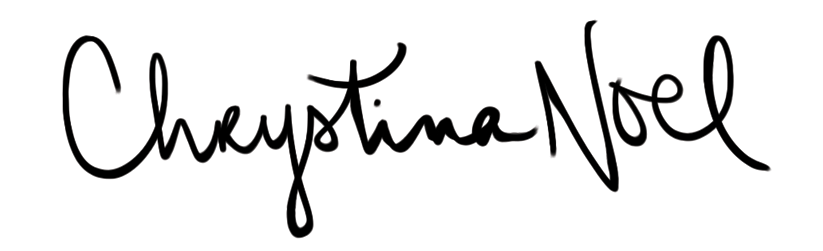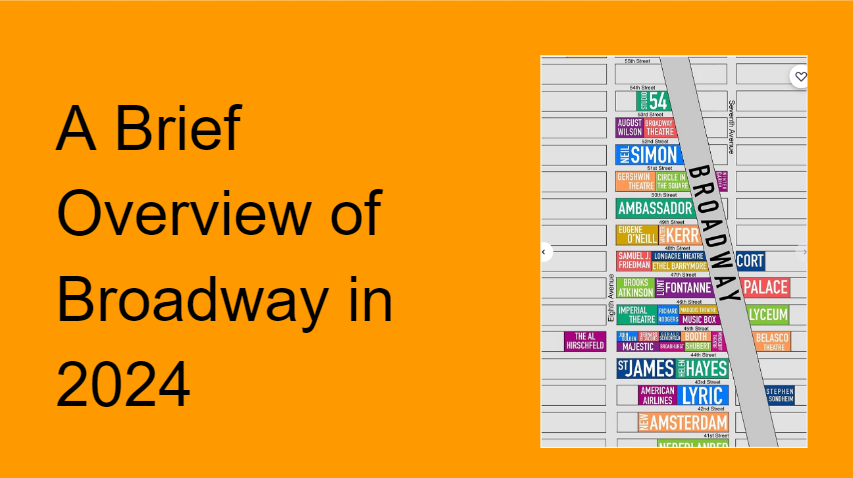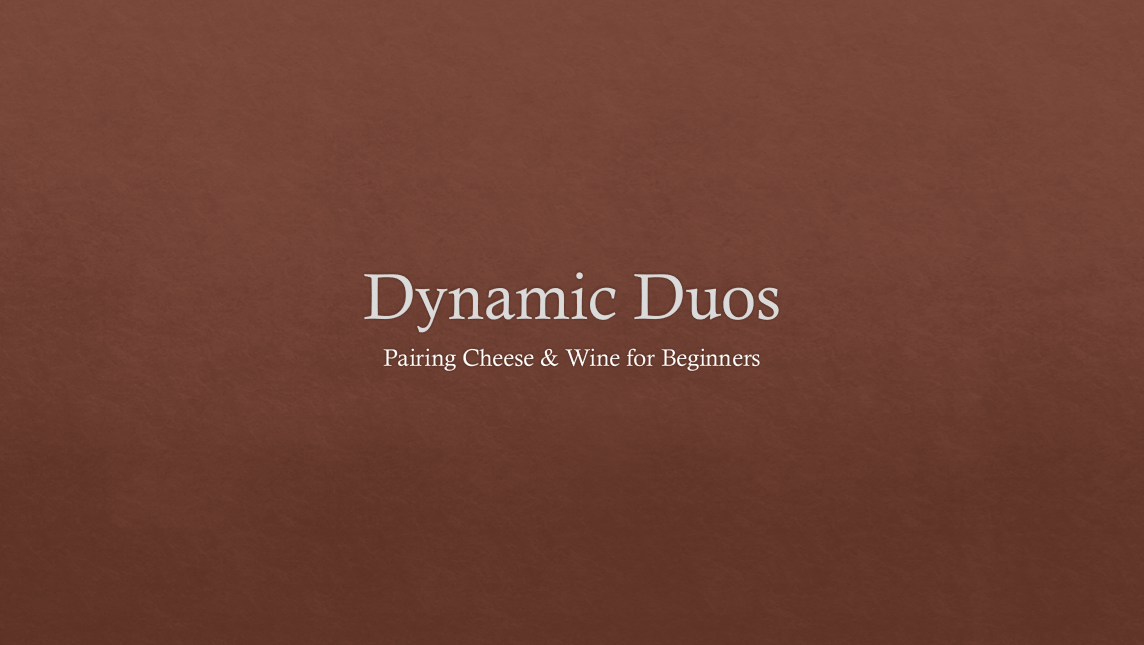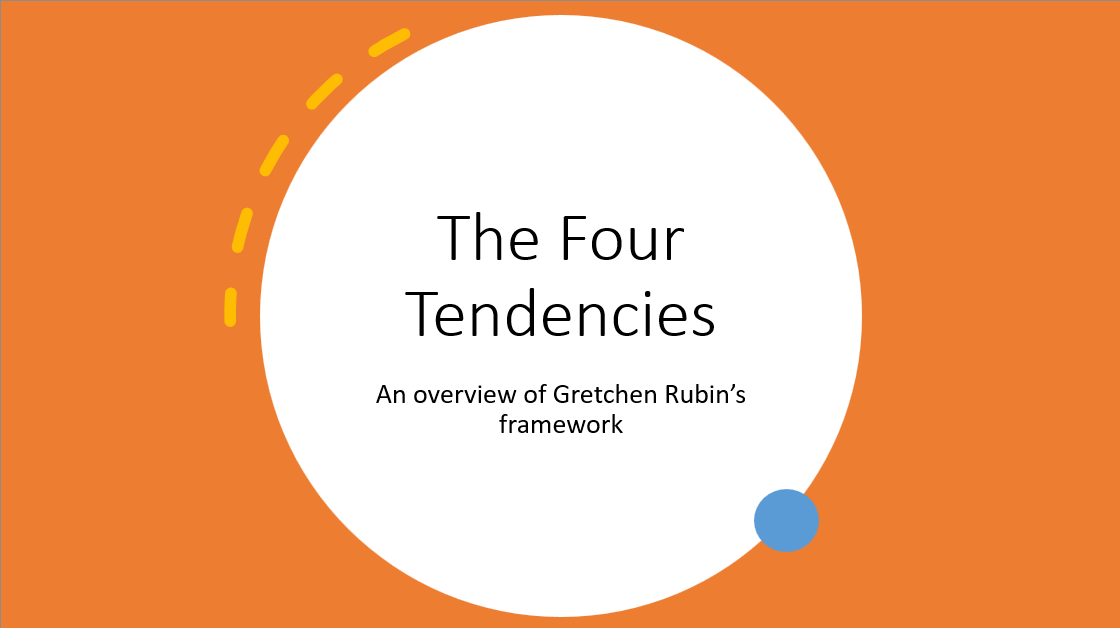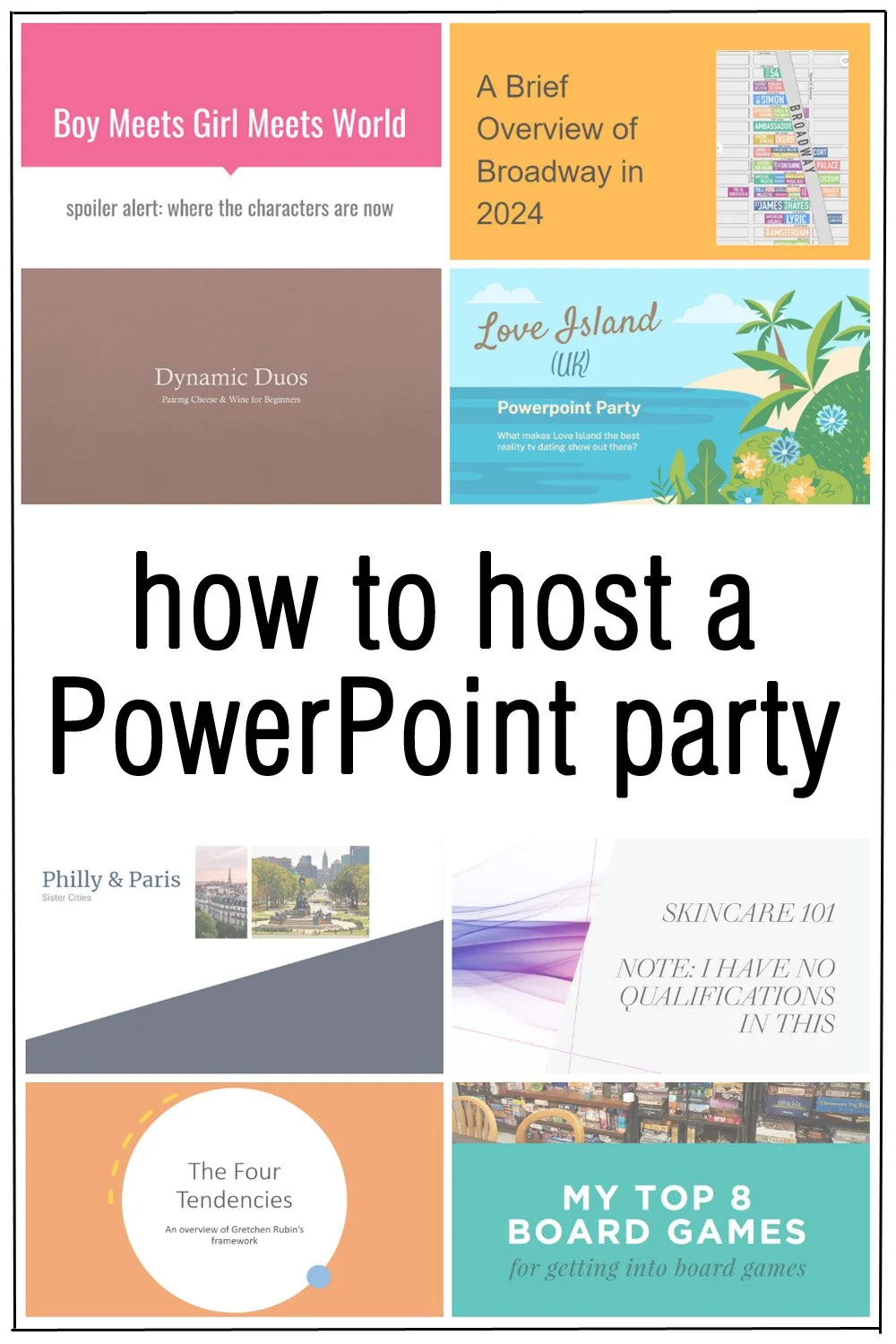PowerPoint Parties are an Excellent Party Idea
When PowerPoint parties (also known as Lightning Presentation Parties) swept the internet a few years ago, many people sent Instagram photos and articles to me saying, “this sounds like you!” It took me at least four years to finally give it a try, but last year I hosted my first “PowerPoint Party” where guests came equipped with a “5-minute” presentation on the subject of their choice. It was absolutely a hit, and I think this will be a twice-a-year party going forward.
Before I get too far into the “how” I wanted to give you some ideas of the types of presentations that we’ve heard to date, just so you can see how casual or formal these presentations can be:
Boy Meets Girl Meets World
Florida and Pennsylvania are the Same State
Italian Sayings
My Top 8 Board Games for Getting into Board Games
Pairing Cheese and Wine for Beginners
Skincare 101
Taylor Swift’s Music Industry Impact
The Difference Between Boy Bands and Bands with Boys
The Four Tendencies (a personality framework from Gretchen Rubin)
What Makes Love Island the Best Reality TV Dating Show Out There
What Philadelphia and Paris Have in Common
What’s Being Released on Broadway in 2024
Why Padme and Anakin Were Doomed from the Start
Wonderful Weeds of Philadelphia
Word Etymologies
Why To Host a PowerPoint Party
People have a lot to say. We are all multi-faceted people with day jobs, hobbies, relationships, and responsibilities. We take in a lot of content through books, videos, articles, television, movies, and more. The knowledge that we accumulate in our heads through all of these activities is vast and random. We each have our own areas of expertise that others might not see throughout the day, so a party like this gives the opportunity for your guests to share this information with others. You might learn something about a friend you’ve known for decades just because you had never thought to ask about their new favorite book series or their sister’s pet guinea pig.
How to Plan for a PowerPoint Party
The nice part about a party like this is that there isn’t that much prep work. The purpose of the party is the presentations, so there doesn’t need to be large amounts of decorations or complicated food situations. Let’s touch on each aspect of party planning from my Party Planning 101 framework.
Theme: The theme is already built in! Presentations. If you wanted to, you could even take it a step further to say that the presentations themselves need to have a specific theme. The theme could be pop culture, day jobs, conspiracy theories, science, hobbies, or even something as specific as your favorite Taylor Swift song and why.
>>> Link to Party Planning 101: How to Choose a ThemeGuest List: Sometimes I put venue before guest list, but in this case, I'd say the guest list is more important because it will determine the venue. During your party there will probably only be time for 8-12 presentations maximum, so it’s up to you whether you want the majority of people at the party to be able to present, or most to only be spectators. When making the list of people, choose folks who are always up for a good time and generally have interesting things to say. While this generally sums up the definition of “friend,” it’s also fun to think about inviting acquaintances that you talk to less often because you never know what kind of topic they would pick to talk about.
>>> Link to Party Planning 101: How to Create a Guest ListVenue: I’ve been using my house! My living room easily seats about 12 people with extra chairs and floor cushions, and this has proven to be the right number of folks and presentations. I’ve also thought about renting out back rooms at restaurants that have screens in them for larger crowds or a birthday party. You’ll want to make sure the venue you choose has the capability to hook up a computer to share the presentation, and depending on how large it is, you may want to give your guests the option of a microphone. This could also very easily be a virtual party if your friends are spread out.
>>> Link to Party Planning 101: How to Choose a Party VenueInvitations: Other than the typical who-where-why-when-what, you’ll want to make sure to include information about the presentation for your guest. I told my guests that it would be a 5-minute presentation on the topic of their choice and asked them to write their topic in a shared Excel file to claim their spot (and to get others excited about presentation topics). I also told them that they could send the presentation to me ahead of time or just bring their computer. In general, an online-based presentation platform (like Google Slides or Canva) or a PDF version of the presentation have the best chance of not having formatting issues when they are presented. Otherwise, default fonts may not match from computer to computer.
>>> Link to Party Planning 101: What to Write on Party InvitationsMenu: I kept it really simple. For both parties I’ve had to date, I’ve ordered pizza and a salad. The first time I made brownies. The second time I bought ice cream. Some people find it confidence-inducing to have their choice of alcohol for the evening, and some folks like having a hot cup of tea to make sure their voice is ready to go. I will definitely be sticking to catering for these parties in the future. They can deliver 15 minutes before the party starts which makes it super easy for a Friday night event. It also makes cleaning up very simple. I just need to figure out how to get these catering companies to stop giving me utensils and paper plates. For a party of 12 people, I bought 2 pizzas, a half-tray of pasta, a half-tray of salad, and 4 cartons of Ben & Jerry’s. This was the perfect amount of food.
>>> Link to Party Planning 101: How to Plan a Party MenuLogistics: In general, the logistics for this are just like any other party, with three exceptions. First, you need to make sure you have your technology in order. Whether you’re using a projector or a television screen, you’re going to want to make sure that you have the wires, adapters, or casting technology available to get from computer to screen. You may also want to find a clicker. Second, you’ll want to have a plan in place to choose the presentation order. This may involve printing out a signup sheet and grabbing a pen, creating a large poster to put on a wall and pulling out markers, or preparing a bowl full of crumpled sheets of paper with numbers on them. Whichever way you choose, it may be simplest to do before your guests arrive. Third, you can decide ahead of time if you want there to be a prize for the best presentation, and if yes, acquire the prize and decide how a winner will be determined.
>>> Link to Party Planning 101: How to Manage Party Logistics.
You get to choose how simple you want this to be. For me, 12 people in a living room was perfect, but I could also totally see the benefit of renting out a back room with picnic tables for your 50 closest friends.
The Day of the PowerPoint Party
Before the party, you’ll just need to make sure that your food is going to be prepared or delivered on time, your technology works, and you have a way to select who is going to go first.
During the party, you’ll want to give your guests a rundown on the timeline for the event. Giving them a plan ahead of time will put them at ease throughout the event, especially if they have presentation nerves. Will people eat before, during, or after presentations? Will there be a break between each presentation? Who will go first? Will people be allowed to ask questions during the presentation or only at the end? Who will be the timekeeper (and will you actually stick to the time limit)? Will you vote on the best presentation?
The first party I had people sign up based on their arrival time to say when they wanted to present and for the second party, I decided that once everybody had arrived I would pull names out of a hat and when their name was called they could decide what order they wanted to present in. (We put together the full line up before anyone started.)
We did not hold people to the 5-minute limit. Some presentations went as long as 13 minutes. We also took breaks between each presentation which allowed people to get snacks and drinks, as well as to give time to switch between presentations.
Follow-Up from the PowerPoint Party
After the party, I gathered all of the presentations and sent them out to the attendees (so many had good information and links that people wanted to follow up on!).
I also found that my guests were excited to share their experiences with others, and the more people that heard about the party, the more people who said they wanted to present next time. Hence, having the second party.