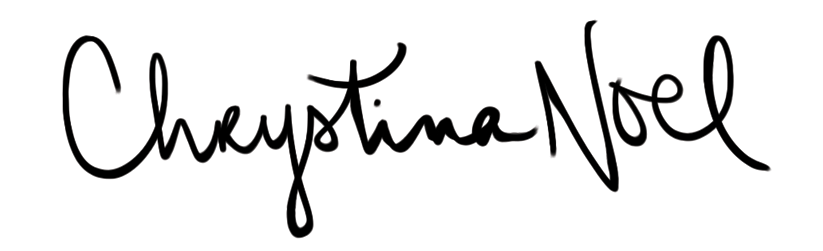Tips for Planning a Virtual Party for a Guest of Honor
To listen to this article in the form of a podcast, listen to Season 2, Episode 5 of the Things I’m Working On podcast, above.
Now that we have been living with an international pandemic for the last year we have had some time to learn about some things. I know for me I learned how to cook for the first time, I also learned how to spend more time alone with my thoughts. One skill I know we all got better at (intentionally or unintentionally) is how to host a virtual party on Zoom. (Who would have thought?)
Virtual event planning became a necessary part of our lives at the office after all offices switched from in-person to Virtual work. All of a sudden happy hours, client meetings, and even work sessions were being performed through the internet. Most companies didn't even think this would be possible. But not only was it possible, but after we learned these skills at the office, we all then took them into our personal lives.
We weren't able to be together, but the celebrations continued. There were still babies being born, people getting married, and birthdays to be celebrated. At the beginning I was skeptical of whether you could ever plan a virtual event that would live up to the hype of an in-person event, but after a year of this I definitely began to see some benefits. I hope to keep up the virtual event planning even after the world gets back to whatever its new normal looks like and I hope this guide helps you in figuring out how to host a virtual party online.
The Benefits of a Virtual Party
The maximum number of guests that you can have at an event increases significantly. It is no longer dependent upon the cost per person to feed them or how much it is going to cost to keep the bar stocked. In addition, there are no more size capacity limits. I know for me, my living room only comfortably seats 12 people, but an online platform can easily post hundreds.
People from all over the world are able to join the event. There is no longer a travel fee in order for somebody to show up. For the first time I was able to have family members from Connecticut and co-workers from California in the same space. Not only that but there were even a few events where I had friends living in Australia or Italy join the call.
The cost is lower. If you already have access to a technology platform, there are very few costs associated with the actual event. You might hire some kind of entertainment or facilitator for an activity, or you might send people things ahead of time to use at the party, but the per guest cost of these items is not as significant as trying to serve them dinner or stock the bar.
Nobody is expecting a four-hour event. the amount of time which a person is able to focus on a virtual event is significantly less than an in-person event. Therefore events that at one point in time could drag out over an entire afternoon could now be done in just an hour, focusing on the most important parts. Not only that but you even cut out the travel time in both directions.
With all of these benefits it's easy to see how a virtual birthday party, bridal shower, or baby shower could be a great option even during a time when there wasn't an international pandemic.
In the article below we’re going to talk about planning events where there would be a guest of honor, including: virtual birthday parties, virtual retirement parties, virtual farewell parties, virtual bridal showers, virtual bachelorette parties, and virtual baby showers. There are 9 steps to take for your planning to go smoothly:
Define the purpose of the party
Create the guest list
Choose your platform
Decide if there will be a theme
Create the agenda
Send the invitation
Assign key roles to attendees
Prepare ahead of time, and
Facilitate an awesome party
Let’s dive on in!
Step 1: Define the Purpose of the Virtual Party
All events with a Guest of Honor have a built-in purpose for the event. The purpose is simply to celebrate the Guest of Honor. Therefore in order to define the purpose of the event you're going to have to take it one level deeper. Is the purpose of the event to all gather in the same space and see each other's faces? Is the purpose to give advice to the Guest of Honor? Is the purpose to watch the Guest of Honor open gifts? Is the purpose to share in a common activity? Is the purpose to introduce people to each other? Is the purpose to have the attendees feel as if they are part of the guest of Honor's life during a significant time in their life? Whatever the purpose of the event is, this is going to be the major factor and how you plan the agenda and what types of activities you choose to do.
Step 2: Create the Guest List for the Virtual Party
The sky is the limit with a virtual guest list. You want to make sure everyone has a reason for being there and that everyone that the Guest of Honor once there is on the list.
An important thing to consider is whether or not all of the guests invited to the event will know each other. This will be a key factor in setting up the beginning of the agenda. If there are people from many different groups there it may be important for everyone to introduce themselves or the Guest of Honor to say how they know each of the parties in attendance.
If you don’t want to deal with this complication, you can consider having multiple smaller events in order to key similar groups of people together as well. I went to a baby shower like this during the pandemic and the Guest of Honor said that each event took on the personality of the group involved and felt like she and her partner didn’t feel like they were just repeating the same event over and over again.
For other tips about bringing different groups of friends together at a party, here’s another blog post for you.
Step 3: Choose your Platform for your Virtual Party
Be sure that you look into the restrictions of the technology platform that you have chosen to use for the virtual party. Is there a maximum number of guests? Is there a maximum number of hours that you can stay in the event if you don't have a paid subscription? Does the platform you have chosen have all of the technological capabilities that you will want to utilize during the event? Each of these things is an important factor in choosing your platform.
For me, I have become an expert in how to host a virtual party on Zoom. I like that you are easily able to see all of the attendees in the grid, that it is easy to screen share and allow participants to screen share and computer sound, and that there are a few added engagement features you can use throughout the event like polling, annotation, and breakout rooms.
Step 4: Decide if there will be a Theme for your Virtual Party
The first thing I always decide for an in-person party is the theme. While it doesn't need to be the first thing you consider in a virtual environment, it is still worth the brainstorm. The theme of the party could be a specific color (like the color orange), a time period (like the 1920s or 1950s), a book that the Guest of Honor loves, travel, or the Guest of Honor themselves. It could literally be anything.
Some ways that you could utilize this theme during the party are to have folks dress to the theme, create a virtual background, or to title each section of the agenda as something that works with the theme.
For example if you are going to have a cruise-themed party, you could have everyone show up in Hawaiian shirts, use a water background, title the event a “Bon Voyage” party, and call the beginning of the event the disembarkment and you could stop at all different “ports” (or activities) along the way.
Asking your guests to do something ahead of time might just sound like homework, but it's actually a way to help make sure that when they enter the event they're already ready for it.
Step 5: Create the Agenda for your Virtual Party
Every event agenda has a beginning, a middle, and an end and each activity put on the agenda should align back to the purpose of the event overall. If we look at the examples that I used above for purpose, here are some examples for activities you might want to include:
Is the purpose of the event to all gather in the same space and see each other's faces?
Make sure that most of the time is spent not screen sharing and that folks are kept in the same room. It wouldn’t be a great idea to just show videos the whole time or talk through a PowerPoint presentation honoring the attendee. You can ask a question that gives each person an opportunity to talk - whether it’s to introduce themselves, say something nice about the Guest of Honor, offer some advice, or share a story with the guests.Is the purpose to give advice to the Guest of Honor?
If this is the case, make sure there is a way to do that during the event. This might be something that you want to do for a bridal shower, baby shower, or retirement party. You could gather advice from your attendees ahead of time and create a presentation to walk through, you could have people put advice in the chat, you can share a funny top 10 tips list you find on the internet and comment on it, or you can simply go in a circle and have people offer advice.Is the purpose to watch the Guest of Honor open gifts?
This sometimes feels like the purpose of an in-person shower, so if that’ s genuinely the part that people feel like they want, you should probably make sure that the Guest of Honor actually opens the gifts on the call. In order to make this more interactive, you could have the gift giver speak after each gift or have people put suggestions for using the items in the chat.Is the purpose to share in a common activity?
If this is the case, come up with a fun activity. Think about the things that the Guest of Honor likes to do and choose something that would appeal to them (and the theme if possible!). You can read more about how to do this in my post about bachelorette party ideas.Is the purpose to introduce people to each other?
If you’re hosting an event where the point is for families and friends to meet each other, make sure the activities focus on allowing people to introduce themselves. You can do this through putting people in breakout rooms, asking people questions, facilitating discussion, or having people all share a fun story or memory of the Guest of Honor.Is the purpose to have the attendees feel as if they are part of the Guest of Honor's life during a significant time in their life?
If there is a significant change happening in the Guest of Honor’s life it might be worth letting the Guest of Honor give an overview of that transition, how they’ve been approaching it, and what their plans are for the future. Most people probably haven’t had the opportunity to have this level of in-depth discussion, which is a bummer, so there’s no reason you can’t facilitate it. Even with in-person events I’m always surprised by how many weddings and showers I go to where I don’t know the story of how the two parties to be married met each other or how I don’t actually know what someone will be doing at their next job. Focusing on these milestones and transitions can actually bring the Guest of Honor closer together with their friends and family.
Once you have a general idea of what you’d like to include in this event, begin to lay out the agenda.
The Beginning of the Party
There are a few things that you are going to want to make sure you do at the beginning of an event. First of all this is the time to energize your attendees. Don't start with the logistics, start with the energy in order to set the mood for the event - then you can head onto introductions, setting the mood, and other miscellaneous items.
Facilitating Introductions
You will also want to make sure there is time to do introductions. If everyone at the event already knows everyone else this probably isn't necessary, but if there is even one person who is new to the group it is a good way to level set and make everybody feel like an important part of the event. If there are too many people on the call, consider introducing people in groups. For example you can say that there are family members, work friends, camp friends, and neighbors of the Guest of Honor on the call. Since you are using video, you can even have people raise their hand when you introduce their group to acknowledge their segment.
One of my favorite things to do and introductions is to have everybody answer the same question or set of questions. These questions usually involve a random “fun fact” question - it can be a simple question, but even something like what is your favorite color will give other guests on the call a small insight into who the person is. Three tips that I have found useful:
If there is more than one question, put the questions people are supposed to answer in the chat window. For example: name, where you’re from, how you know the Guest of Honor, and favorite type of tea. This is too many things to remember it once, and people often forget things when they are put on the spot.
If there are many people on the call, the Main Facilitator can list everybody's names in the chat in the order in which they want them to introduce themselves. This saves the Main Facilitator the time that would be spent commenting on each person’s response and transitioning to the next person.
Think about how many people you have on the call and how long it will take each person to answer the questions. (You can even try it and time yourself.) This will be how much time in the agenda you need to put towards introductions. It is usually no less than one minute per person, averaging between 2 and 3 minutes a piece.
If you’re looking for other icebreaker games, you can find my list of my favorite ones here.
Set the mood for the event
In addition to setting the energy level at the beginning of the event, you will also want to set the mood. The Main Facilitator may want to share a personal story focusing on the Guest of Honor or the emotion which they want the guests to leave the event feeling. Stories are how we connect with each other.
If there is a theme of the event you will probably also want to make that very clear at the beginning. You could play some music associated with your theme, call out people's backgrounds or cool outfits, and maybe even share some corny jokes.
Other things you may want to include in the introduction are:
The Guest of Honor may want to say hello to the attendees and thank them for being there
The Technology Helper (more on that later) may want to give an overview of how any technology works with which somebody might not be familiar.
The Main Facilitator can remind folks that it’s okay if there are event interruptions or other family members run in and out of the frame.
The Middle of the Party
The middle of the event is where the activities happen. (I know you knew that.) Here are a few ideas:
The activity could be as simple as everyone speaking about the Guest of Honor. This can be done by notifying folks ahead of time or by having people volunteer on the spot. You’ll want to make sure that there is enough time for everyone to speak, similarly to scheduling time for the introductions above.
If your technology has polling functionality you can use it to have guests answer questions to see how well they know the Guest of Honor. You could also do this without the polling functionality by just creating a PowerPoint deck with questions and answers on it and having people keep track of their own score.
I attended a baby shower where the Technology Helper put us all into breakout rooms by how we knew each other and the Guest of Honor came around to visit each room like she would have done after a party. This was done after introductions were done so it still felt like you got the party experience of meeting new people.
There is also an opportunity to put a more formal activity such as playing a game, hiring a magician, going on a scavenger hunt around the house, having a virtual workshop, having a dance party, or watching a video together - bonus points if you find a way to utilize people using their videos.
For a bridal shower, you may want to consider playing Bridal Shower Jeopardy using screen share or the Bridal Shower Question Card Game. I also even recently played a game where you get two post-its and write the name of one of the partners on each and then the host asks questions about who from the couple you think did a certain thing and everybody holds up the post-it with the name of the person they think did the thing (played soccer in high school, said I love you first, etc) - it's a nice use of the video functionality.
Additional ideas utilizing additional technology platforms include:
Easy games to play over the internet include Scattergories, Pictionary, and Charades. This random word generator is super useful for that.
Jackbox games are a more technology advanced option that involve guests using their phone to play games together. Most games are best for an audience of 8-people, but many games also allow for audience participation.
Tabletop Simulator is a good option to play board games virtually.
Programs like Quiz Kit and Kahoot can help you develop quizzo-type games to share with your guests.
Netflix Party or a Hulu Watch Party for watching movies together.
Poll Everywhere for building word clouds around words that describe the Guest of Honor
For more virtual activity ideas I recommend listening to the episode of the Together Apart podcast, dated April 15, 2020 called Birthdays: Light At The Middle Of The Tunnel. In it Priya Parker goes through how to create a specifically unique experience for your Guest of Honor.
As you’re writing out the agenda plan out how much time you think you will need for the activity, add in some buffer time, determine if people will need a break if it will be a long event, and make sure you add in opportunities for engagement from guests to keep people awake and involved. This could be done by asking verbal questions, using polling questions, asking people to raise their hands, having people annotate answers, or using the chat functionality. Providing opportunities for folks to engage through both verbal and non-verbal means allows both the introverts and extroverts to stay attentive.
The End of the Party
This is where you recap what happened and say goodbye. I have found that when one person is ready to sign off of an event, unless it is particularly early, everyone else usually does as well. Questions you should ask yourself while thinking about the end of an event include:
Is there anything you should recap?
Are there any action items that should be discussed?
Did you want to take a group photo before everyone left? (You could even all look like you’re high-fiving the people next to you in the photos if you do it right.)
Is there any information you want to capture to share with attendees or Guest of Honor after the event?
Will you need information from the chat window once the event is over? (Once you close that window it might be gone forever depending on your technology settings.)
In addition to the items above, the Main Facilitator should take the time to thank everyone for attending, as well as acknowledge the Guest of Honor and anyone who presented during or helped prepare for the event.
Write down the agenda with facilitator notes and send them to anyone else who might need it ahead of time, this way you have something to reference during the event.
Step 6: Send the Online Invitation to your Virtual Party
I have found that it is easiest to send an Outlook or Gmail invitation as the party invite, but you could also just take the Zoom link and put it on an Evite or within a Facebook event.
You'll want to make sure to include all of the information somebody needs ahead of time in the invitation. This includes any URLs, passcodes, and anything they might need to bring with them to the event. Sometimes it’s even fun to just say BYOB) or maybe you’re having a bachelorette party and want all of your guests to show up in their brightest shade of lipstick.
Here is the time to tell people if you want them to wear a certain outfit, make a sign, design a virtual background, or send you a song to put on a playlist ahead of time. You can also have people fill out a virtual group card (using GroupGreeting) or record a video (using VidHug) to be mashed together that you can send to the Guest of Honor after the event is over. You could also have all of the attendees take a photo of themselves holding a letter that someone compiles together to say a message, like ‘Happy Birthday’ or ‘We Will Miss You’.
If you are thinking about having the event be a surprise, you will want to make sure to be clear with the attendees of the event. They should know exactly when to show up and whether or not they will be placed in a waiting room before the Guest of Honor arrives. One way to avoid waiting rooms would be to have the Guest of Honor join 15 minutes after everybody else.
Also, consider telling your guests ahead of time if the event is going to be recorded.
Step 7: Assign the Key Roles to Attendees
You have already heard me mention the two most important roles for the event, the Main Facilitator and the Technology Helper. There are a few other roles you may want to assign ahead of time, too. It is very important that everybody knows their roles ahead of time in order for the event to run smoothly.
The Main Facilitator
The most important role is the role of the Main Facilitator. I’ve already mentioned this one above. They will probably be the one who greets people at the start of the event, gives the introduction to the event, acts as the Master of Ceremonies to guide attendees from activity to activity, facilitates the activities, and the one who closes out the event. This person is also probably the person who was in touch with all of the guest ahead of the event and the person who sent the invitation.
The Technology Helper
The second most important role is the role of the Technology Helper. Even though it is a personal event it probably still makes sense to have somebody in charge of the technology, someone that you make a co-host of the event. This person can watch the chat for any questions that arise, answer any access questions, launch polls, mute audience members, and put attendees in breakout rooms as needed. This person should also be familiar with how a regular attendee screen looks and where things they might need to click on are located, for example the mute button, the share screen button, or the “view options” button. This may also be a good person to help keep you on schedule with your agenda.
Other Helpful Roles
There may also be speakers at the event. Attendees may want to speak directly to the Guest of Honor during the event, especially if it is a retirement or farewell party. This time should be factored into the event agenda and the speaker should be prepared ahead of time to know what they are going to say and for exactly how long they're going to be able to speak. Sometimes during an event with speakers at his most important just to assign somebody the role of first speaker in order to kick off the event. This will set the stage and let other people know that they can jump in.
Another role for the event might be somebody is an activity facilitator. It is recommended that the same person does not speak through an entire event in order to keep the guest’s attention. An easy way to do this could be to assign a different facilitator for a specific activity. You can also hire somebody as a form of entertainment. This person could be anything from a magician to a fitness instructor to a performer to a life coach talking about what somebody should prepare for in their next phase of life.
A final role that you may want to consider assigning is somebody to break up any awkwardness. If the whole room ever goes silent at the same time, this person could be prepared to jump in with a question or a fun fact. We all know who these people are at in-person events, you might as well have them on deck to use their skills in case the same thing happens during your virtual event
Step 8: Prepare Ahead of Time to Host the Virtual Party
There are three things that you probably want to do ahead of time before having a virtual party: prepare to do a dry run, have a back-up plan, and make sure the technology is ready to go.
Do a Dry-Run
This is a technique we use often at the office and it is always proven to be worthwhile. I would suggest getting the Main Facilitator, the Technology Helper, and any speakers in a room together to talk about transitions, how you plan to utilize the technology, and how to start and end the meeting in the strongest ways (re: what engagement activity to use where). This helps to smooth out any transition problems before they occur.
Have a Back-Up Plan
There is always a chance that the technology doesn’t end up working in some way. If you need to switch from video to phone, could you do it? If no one answers is talking, do you have a list of questions or a game you could suggest to play? If your virtual game doesn’t work, do you have another game you could pull out to play more manually? If for some reason your video doesn't play, is there something else you can talk about, or is there a summary you can give? If your screen share stops working is there a link you can put in the chat? Should there be someone on stand-by in case something goes wrong? Now is the time to talk about these things and to build in contingency plans with the hope never to use them.
Double Check the Technology
Was the meeting setup with the right functionality? Is there a waiting room if you need one? Will people’s microphones be muted upon entry? Have all of the correct co-hosts been assigned? Do breakout rooms need to be prepared ahead of time? Do polling questions need to be set up before the event? All of these settings can be checked during the dry-run.
This is the only step that feels like an extra layer of effort from a normal party. However, this is definitely a lot more time efficient than needing to cook or clean your entire house (although I do recommend tidying up at least the area right behind you in the video before you go on).
Step 9: Facilitate an Awesome Party
That’s it, you’ve done the hard part - the planning. Now you just need to enjoy. Don’t take anything too seriously, in a virtual world anything goes. As long as the Guest of Honor is having a good time, you’re good to go!
-
While a virtual event might not have all the bells and whistles of an in-person event, I know I for one am glad that there is no chance of it involving melting any candy bars into diapers. (If you’ve never been to a Baby Shower, you might not know what I’m talking about. It’s exactly what it sounds like. I recommend not googling it.)
I wish you the best of luck as you are planning your own virtual event, and I know that with just a little bit of planning you can make it a special event for the Guest of Honor.